An Explanation of SRP’s Licensing Policy
SRP’s philosophy on product licensing has always been geared toward the developer rather than the end user. As such we have always provided a “royalty free” licensing policy. That is, a developer only needs to buy one license which can be deployed with any application that the developer supports. While this may seem simple in concept there are some technical considerations that can sometimes create confusion for our customers.
In many development environments third-party products can be registered within the IDE so that the developer can program and test without an evaluation (or “nag”) message. Deployed applications are embedded with the necessary information to permit end users unrestricted utilization of systems using these products. While OpenInsight provides a similar method to support third-party controls, SRP has chosen to implement control through our SRPLicense.dll file.
SRPLicense.dll
This single file contains the following information:
- The name and contact information of SRP’s customer.
- The product(s) which have been licensed by the customer.
- The version of each product that the customer is licensed to use.
- The serial number(s) that the customer needs to support.
Therefore, adding new products or serial numbers is relatively easy. All we need to do is update the information within the SRPLicense.dll and send this to the customer for deployment. Using this method also eliminates the need to cripple our products. Without a properly updated SRPLicense.dll the product will simply display an evaluation message1 but otherwise be fully functional. Conversely, developers can install upgrades to licensed products without needing to update their SRPLicense.dll 2
Serial Numbers
Since our goal is to equip the developer to create better applications, we recognize the need to support multiple serial numbers. This includes the developer’s own WORKS license as well as any supported Runtime Class and Developer Class licenses3. Fortunately Revelation Software have adopted a policy of assigning developers with a unique four digit prefix that is used in all serial numbers. Our licensing technology allows us to support this prefix so that we do not have to regenerate new SRPLicense.dll files whenever a new serial number has been assigned by Revelation Software.
Versions
Currently all SRP products follow the major.minor.revision model of version identification. For instance, as of this writing the version of the SRP EditTable Control is 2.2.9. Customers are entitled to free upgrades within the same major release of any product4. Therefore a customer who purchased 2.0.0 of the SRP EditTable Control will be permitted to upgrade to 2.2.9 without additional charge. However, a customer with the 1.0.0 version of the SRP EditTable will be subject to an upgrade fee. Using a product with a higher version number than is supported by the SRPLicense.dll will invoke a version mismatch message.
We trust that this helps explain the intent of our licensing model. If you have any further questions please contact us at info@srpcs.com
1. Evaluation messages appear when there is a missing SRPLicense.dll or if the current SRPLicense.dll does not include the current product being used. If the SRPLicense.dll does not include the current OpenInsight serial number then a serial number mismatch error will appear. Another error that can appear is a version mismatch which occurs when a licensed product is used but the license only supports an older version.
2. This assumes that the developer is upgrading within the current major version supported by the license.
3. One exception to the above policy is when a developer requests a license for another developer (or a customer who has their own WORKS license.) In these situations we treat the other WORKS license as a separate developer and will charge accordingly.
4. In the near future all SRP products will undergo a change in upgrade policy. Information about this will be posted in our Product News blog.
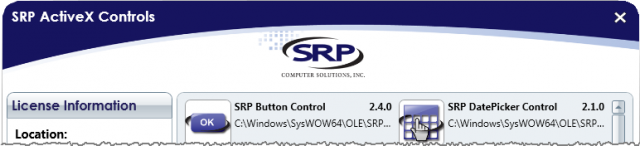
Leave a Reply