OpenInsight 10 – Productivity Features We Love
Unless you’ve stayed in extended winter hibernation, you already know that Revelation Software officially released OpenInsight 10 three weeks ago. Furthermore, SRP embraced this release and was pleased to announce the general availability of our 64-bit controls and freeware utilities. The number of new enhancements and features in OpenInsight 10 can be overwhelming to learn. Fortunately, there are a number of articles and opportunities available to quickly get you up to speed. We encourage our readers to visit the following sites:
- Martyn’s RevSoft UK Blog – Martyn has been covering all things Revelation for a number of years and has been providing advanced glimpses through his own beta testing experiences. He has published 5 articles (more to come certainly) since the official release of the product.
- Building OpenInsight 10 – Carl Pates is one of the core architects of OpenInsight 10 (aka OIX) and he has been dutifully keeping the community informed of his progress (albeit with a suitable disclaimer that things might change in the final release). Carl continues to publish articles so this is a great way to get familiar with new features in manageable chunks.
- OpenInsight 10 Features – Revelation Software, of course, maintains their own catalog of articles dedicated to OpenInsight 10. Additionally, Carl’s own blog posts are republished here. This gives us a one stop shopping for all our OpenInsight 10 information. (Note: there is usually a short delay before Carl’s articles are republished here. Also, Carl’s blog supports notification subscriptions whereas the Revelation articles have no mechanism for the OpenInsight 10 features that I know of.)
- OpenInsight X – A Sneak Peek – Sprezzatura is another veteran in the Revelation community who has put to print many articles well worth reading and learning from. The referenced article here is not their only post relating to OpenInsight 10, but it is probably the best first impression walk through of the new IDE and some nice features available thus far.
- Introduction to OpenInsight 10 Webinar – For many, seeing a live demo is much more informative than reading a lot of text. If this describes you then make sure you click on the above link where you can learn more about an upcoming webinar hosted by Revelation Software and DBTA Magazine. This is scheduled to occur on June 7, 2018 at 11AM PST / 2PM EST. Space is probably limited so make your reservations as early as possible.
There is much more digital ink that could be spilled exploring all of the changes and capabilities of the product. In time, we might also contribute to the body of work that already exists. But for now we don’t want to crowd the space with information that is already in print or might already be forthcoming by other sources. Instead, we thought it might be worthwhile to offer a list of our favorite changes from a very specific perspective: productivity. As some of our readers may recall from our first blog post in 2018, productivity is one of our core philosophies. It informs the way we develop applications for our clients and it is a key grid that guides the way we build our tools. Therefore, we are quite happy to share how OpenInsight 10 is achieving these goals. Without further ado…
Multiple IDEs
One of the design intents of the new IDE is to eliminate the need for running multiple external tools when building elements of the application. Without a doubt, OIX’s new IDE has made this possible for virtually all core entities. Still, there are times when multiple IDEs is better (especially for those with multiple monitors) and thankfully OIX provides this as a dropdown menu option:
Now it is possible to have one primary IDE for things like UI and Database entities while maintaining another IDE for code. A nice touch is the use of the new TASKBARID and OVERLAYICON properties to force all instances of the IDE to appear ungrouped and unique in the Windows Taskbar:
Another advantage of having a separate IDE for code is that all the unnecessary panels can be turned off thus providing maximum work space.
Save Workspace IDE Setting
Most Recently Used (MRU) menu lists are nice, but nothing beats having all of the entities that were previously opened in one session automatically being opened again when a new session is started up. This is configured to be on by default, but it is nice to know that this was put there intentionally!
Panel Docksites
This is likely an underrated feature, but it might be worth knowing that one can put any of the Tool Panels either on the left side (West), bottom (South), or right side (East) of the IDE. This can be nice, for instance, when you want to have quick and easy access to two panels (e.g., Quick Launch and Database) that would otherwise normally be displayed in the same panel.
Keyboard Shortcuts
Graphical User Interfaces are all about exploiting the use of pointing devices, but hardcore programmers have known for years that command line friendly interfaces are still vital for getting work done. This is why TCL still lives and is now a first class citizen. But with the introduction of a fully integrated tabbed IDE comes the need to quickly interact with these documents…which is nothing new to people who habitually keep multiple tabs open in their favorite web browser. Are you done with the current entity? Ctrl+F4 or Ctrl+W will quickly close it. Do you wish to navigate to the next tab to the right? Ctrl+F6 will get you there (likewise, Ctrl+Shift+F6 will go the opposite direction). Additionally, there are a handful of shortcuts that provide quick ways to create or open forms, stored procedures, inserts, and database records.
Form Designer and Table Designer Working Together
We’ve all been there…working on a databound form and then realizing we need to create a new column. Of course, the old Form Designer would allow us to create a new data column, but calculated columns would require us to close the form and open the dictionary in the Table Builder. Furthermore, seeing TEMP_TableName appear in the column attributes dialog from within the From Designer was never reassuring…especially for those who have experienced unexpected locks on dictionary files.
OIX no longer makes you choose. Databound forms can be open in the Form Designer while that form’s dictionary can also be open in the Table Designer at the same time! Furthermore, changes in the Table Designer are available to the Form Designer immediately! Quite often, tools only know about those columns that are available when the entity is first loaded. The Form Designer is smart enough to continually check for changes.
ID Prefixes for Controls
In another nod to allowing developers their personal preferences, OIX provides for the setting of custom ID prefixes for every control in the Form Designer:
The default prefixes are just fine, but some of us have been using our own prefix standards for a long time and changing standards for the sake of changing standards is rarely advisable. Therefore, it is very nice to know that we do not have to redo the names of our controls anymore.
Record Designer
Okay, this might seem like a shameless plug for our own modest contribution to OIX, but in reality the features of the Record Designer are truly helpful in our day-to-day work. It’s why we pitched the tool to Revelation Software more than three years ago. No need to republish the features here. Just click on the above link and see for yourself.
Rapid Response by Revelation
This final entry to our list isn’t a feature of the software itself. Rather, it is a recognition that Revelation Software is demonstrating a serious commitment to OIX. I personally witnessed this during the last couple of months of beta testing and have continued to see it since the product’s official release. Bug reports almost always get a response within 24 hours. Suggestions are also getting quick attention as well. The upshot of this is that developers can take heart in knowing that Revelation Software is being as responsive as possible and working hard to resolve known issues. In point of fact, many fixes and some delayed features will be in the upcoming OpenInsight 10.0.2 release, scheduled for the end of the month.
We hope that some of these productivity features are boons to your own work. As we dive further into the product and become further acquainted with routine application development, we will be sure to post more. If you have your own favorite feature, please share these in the comments below or send them to us so we can include them in an upcoming article.

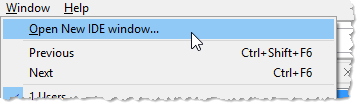
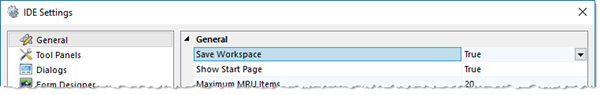

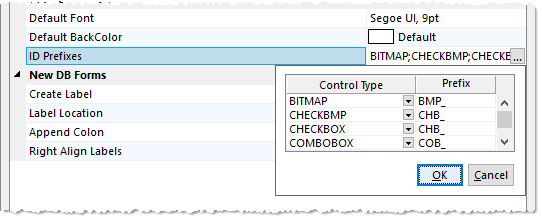
Leave a Reply