Don Bakke
Looking Forward to RevCon2015
 Over two years ago the Revelation community was given an opportunity to see first hand how OpenInsight 10, perhaps the most significant release in over a decade, was going to be transformed in many significant ways. From the regular Carl Pates’ blog, to the 2013 User’s Conference, and the various road shows, one thing had been made clear: OpenInsight 10 will be more than a few new tools and enhancements to the core product. By any metric this release will be a complete rewrite with significant impact on future OpenInsight applications.
Over two years ago the Revelation community was given an opportunity to see first hand how OpenInsight 10, perhaps the most significant release in over a decade, was going to be transformed in many significant ways. From the regular Carl Pates’ blog, to the 2013 User’s Conference, and the various road shows, one thing had been made clear: OpenInsight 10 will be more than a few new tools and enhancements to the core product. By any metric this release will be a complete rewrite with significant impact on future OpenInsight applications.
There is no wonder that the 2015 Revelation User’s Conference will be dedicated to showcasing OpenInsight 10. In previous conferences there was always a fair amount of presentations highlighting new features of the current release but the bulk covered a wide variety of topics, including beginning to advanced courses, practical techniques, and highly technical demonstrations from both Revelation Software staff and many community experts (including SRP).
Less is More – Using User Defined Conversions
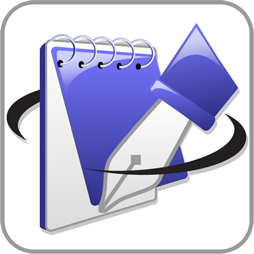 We are filing this under “things we thought everyone knew but apparently not!” While engaged in a recent project that had us upgrading an application from OpenInsight 8.0.1 to OpenInsight 9.4.0, we came across a curious technique that allowed end users to see meaningful information in the form but the underlying data was a single letter code. To control the available options, the original developer used a drop down list style combo box control, e.g.:
We are filing this under “things we thought everyone knew but apparently not!” While engaged in a recent project that had us upgrading an application from OpenInsight 8.0.1 to OpenInsight 9.4.0, we came across a curious technique that allowed end users to see meaningful information in the form but the underlying data was a single letter code. To control the available options, the original developer used a drop down list style combo box control, e.g.:
Continue reading
End_Dialog and End_Window, a Cautionary Tale
 Belated Happy New Year to everyone. Project demands for SRP ramped up significantly at the end of 2013 and has carried over to 2014, which is why we are late in contributing to our blog as well as getting our next newsletter out. There are some very interesting product updates that we are excited about. Therefore, we hope to refocus on our publications shortly.
Belated Happy New Year to everyone. Project demands for SRP ramped up significantly at the end of 2013 and has carried over to 2014, which is why we are late in contributing to our blog as well as getting our next newsletter out. There are some very interesting product updates that we are excited about. Therefore, we hope to refocus on our publications shortly.
In the meantime, we wanted to share a quick reminder about the potentially unwanted, or unexpected, behavior of the End_Window and End_Dialog system stored procedures. We ran into this during a recent project wherein we have been retrofitting a 15-year old OpenInsight application with the latest version of SRP FrameWorks. One of our standard features is to add the caption of an MDI Child form to a clickable list of names (aka Open Windows) along the left side our our MDI Frame: Continue reading
Configuring the OpenInsight Debugger
 As an Authorized Training Center for Revelation Software products, we see it as our duty to equip our students to be as productive as possible. This goes beyond tookit and syntax instruction. The developer should be aware of the various ways each tool can be configured. For instance, we often suggest that the “Minimize Workspace” checkbox be set in the Form Designer Preferences dialog so that developers can see what their form will look like on the Windows desktop.
As an Authorized Training Center for Revelation Software products, we see it as our duty to equip our students to be as productive as possible. This goes beyond tookit and syntax instruction. The developer should be aware of the various ways each tool can be configured. For instance, we often suggest that the “Minimize Workspace” checkbox be set in the Form Designer Preferences dialog so that developers can see what their form will look like on the Windows desktop.
Recently, one of my former students remembered that I had shared some advice regarding the OpenInsight Debugger, but he could not remember the specifics. He asked if I would remind him of what I had instructed. After applying the information I gave him he became a much happier developer. While this information has been familiar to the Revelation community for many years, I realized that many newer developers might not be aware of the ability to configure this underrated and commonly used OpenInsight utility.
Continue reading
Adding the SRP Editor to the OpenInsight Side Tool Bar
 Over the years we have been asked if there is a way to launch the SRP Editor from the OpenInsight side tool bar. This request became so commonplace that we created a boiler plate email that we would send out to new customers automatically. Eventually we added this to our wiki site as a product related article. However, with the advent of our blog and newsletter we have come to realize that less is more when it comes to avenues for publishing helpful information. Therefore, we have shutdown the product articles and will be moving these into blog entries in order to give them a new home.
Over the years we have been asked if there is a way to launch the SRP Editor from the OpenInsight side tool bar. This request became so commonplace that we created a boiler plate email that we would send out to new customers automatically. Eventually we added this to our wiki site as a product related article. However, with the advent of our blog and newsletter we have come to realize that less is more when it comes to avenues for publishing helpful information. Therefore, we have shutdown the product articles and will be moving these into blog entries in order to give them a new home.
Once upon a time – pre-OpenInsight 8.0 – the only way to launch a third-party utility using the side tool bar was to hijack an original OpenInsight form belonging to an existing button (e.g., Editor, XML Workspace, C/S Workspace). This typically required that the form be renamed (if still needed) and a replacement version created whose sole purpose was to launch another form (e.g., SRP Editor). Needless to say, this wasn’t a popular solution unless the tool being replaced was really unnecessary. Fortunately, with OpenInsight 8.0, the ability to customize the side tool bar was introduced.
The Case of the Mismanaged MFS
 Recently we were asked to install an audit tracking solution on an existing application. This is a fairly common use of MFS technology that many developers have implemented. Naturally we had a plug-in ready system. In fact, our AUDIT_MFS routine has its origins back to AREV and has served us and our clients very well for many years.
Recently we were asked to install an audit tracking solution on an existing application. This is a fairly common use of MFS technology that many developers have implemented. Naturally we had a plug-in ready system. In fact, our AUDIT_MFS routine has its origins back to AREV and has served us and our clients very well for many years.
The Case of the Finicky Form
 Recently we ran into a situation where the login form for an application we supported would fail to launch. This surprised us as this application has been running for over 6 years with no changes to the login form or the code that would call it. However, since we had made some changes (in a different module) we made the only reasonable conclusion: something we did was responsible for this problem.
Recently we ran into a situation where the login form for an application we supported would fail to launch. This surprised us as this application has been running for over 6 years with no changes to the login form or the code that would call it. However, since we had made some changes (in a different module) we made the only reasonable conclusion: something we did was responsible for this problem.
The area of the application we updated manages the service that checks for updates online. As with many of our applications, this system would connect to a dedicated server for application updates, account validation, and system messages. It does this prior to allowing the user to see the login dialog, which is necessary in case the account was disabled for some reason.