OpenInsight 10 Alpha – Finishing the Tour
There was a lot of material to absorb at the 2016 Revelation User’s Conference. Over the last couple of weeks we have tried to bring attention to several presentations that warranted their own articles. There were a few presentations that could easily fill up several articles on their own (such as the changes to the Presentation Server and the Form Designer). However, it is partially due to the scope of these topics that one or more blog articles seemed inadequate. Furthermore, many pertinent details relating to these topics have already been covered in Carl Pates’ Building OpenInsight 10 blog. Other presentations were useful, but in our opinion did not possess enough material for a full article. Therefore, this will be the last article that will cover the OpenInsight 10 conference presentations. However, instead of focusing on one presentation, we will highlight notable items from multiple presentations. We hope you will enjoy the rest of our guided tour through OpenInsight 10 Alpha.
Introduction to OI 10 – Mike Ruane
- The new Table Designer now properly requires the user to save changes before these are committed.
- The new Table Designer combines Field and Symbolic types in the same grid:
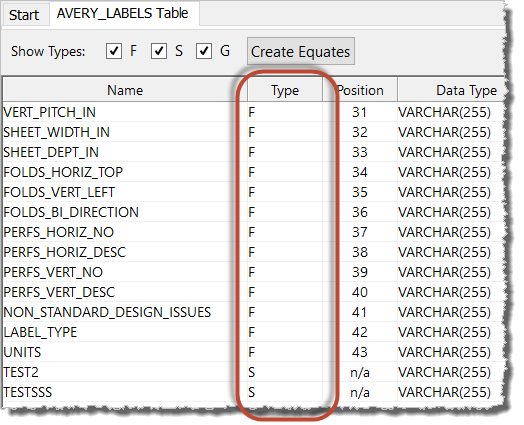
- For those who care, the term Calculated appears to have been retired and Symbolic has been restored:
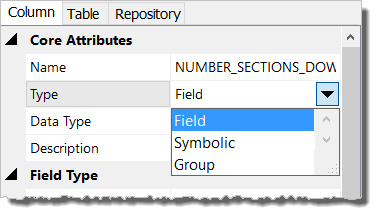
- The built-in formula editor shares the same rich editor of the Editor++. The form UI is still sparse.
The New OpenInsight 10 Form Designer – Mike Ruane and Carl Pates
- Compiled entities from previous versions of OpenInsight will run “as is”. Once recompiled, these can only be used in OpenInsight 10.
- QuickEvent handlers are getting a significant overhaul. One of the more useful enhancements is the ability to specify a “finalize” action after the user invokes the QuickEvent. This allows the developer to trigger an action based on the results of the user action, thus allowing QuickEvent handlers to do much more and hopefully eliminate even more stored procedure workarounds.
- Dialog Boxes are also being overhauled significantly. The core change is that OpenInsight will now handle these asynchronously by default. Developers will still have a way to control work flow, but it will require some changes in the application code to implement properly. The switch to asynchronous control will eliminate a lot of behavioral problems that synchronous forms are notorious for.
- Context Menus are now first-class citizens in OpenInsight. They are no longer tied to specific controls. Developers can now intercept the content menu event and customize the menu structure before it is displayed to the user. Selecting a context menu item raises a MENU event.
Building New Apps in OpenInsight 10 – Andrew McAuley
- Many of the important highlights in Andrew’s presentation have already been covered in his very own blog summary, so we encourage the reader to go there for the relevant bits.
- In his presentation, Andrew pointed out that the new Form Designer’s “quick paint” feature now supports AMV fields properly, thus eliminating the need to add these columns after the fact.
Tuning Data for Performance – Bob Carten
- A working theory is that dynamic resizing might be the source of some Linear Hash performance problems. Different actions can cause database tables to dynamically resize. When resizing occurs the system pauses. These pauses can affect the performance of READ operations. Hence, busy applications (e.g., those with high user activity) are more likely to experience performance problems.
- One strategy is to implement sizelocking during busy periods to avoid dynamic resizing and then study the table during “off hours” to see if manual resizing should be performed. The ideal goal is to build this back into the self-tuning capabilities of OpenInsight (specifically the Universal Driver), but in the meantime, we will be given tools to help with analysis and maintenance tasks.
- The study of Linear Hash and the underlying management is an ongoing exercise. Revelation Software wants to properly understand particular problems before they provide a fix. They are working very closely with large sites to properly identify and address these issues.
New Message Designer – Dave Hendershot
- As has already been reported, Message Boxes now support simple HTML to enhance content formatting.
- Developers can use OpenInsight forms as a style sheet for Message Boxes.
- Message Box frames can be resized.
- Message Box width and height settings can be specified.
- Some Form Designer enhancements are available in Message Boxes such as password peek times, valid character filters, and edit masks.
- Message Boxes can also be configured to appear as toast messages (i.e., they appear in the lower right corner of the desktop above the system tray, similar to what the SRP Popup Control does).
Some of you may have noticed the absence of any reference to my own presentation: Using OpenInsight as a REST API Engine. The reason for this is two-fold. First, even though I was indebted to changes that are being officially introduced in OpenInsight 10, there is no new tool that implements REST APIs. Developers still need to roll out their own solution. Second, related to the previous point, we intend to launch a new series of articles designed to explain REST concepts and help developers implement REST APIs within their own OpenInsight 9.x (and beyond) applications. Of course, if you are a WORKS subscriber, you can get a head start by reviewing the slideshow presentation that Revelation Software has posted.

Leave a Reply