The Future is Now – Form Translucency and Animation
 January 2013 was a rather busy month for new OpenInsight 10 goodness: System Monitor updates, Direct2D support, Aero Glass, TASKBARID property, and improved image support (a subject that we have already commented on.) Two other new features – the TRANSLUCENCY property and the SHOW/HIDE methods – are the focus of this article.
January 2013 was a rather busy month for new OpenInsight 10 goodness: System Monitor updates, Direct2D support, Aero Glass, TASKBARID property, and improved image support (a subject that we have already commented on.) Two other new features – the TRANSLUCENCY property and the SHOW/HIDE methods – are the focus of this article.
To be honest, I did not expect to write an article about these features. First, we do not have a generic way to make OpenInsight forms translucent nor do we have a way to make OpenInsight forms appear and hide using animation. The second reason relates back to the first: we have not added these features to our own toolkit because we have never seen a compelling purpose for them, especially seeing that they usually appear as gimmicks.
Upon re-reading the OpenInsight 10 blog on the SHOW and HIDE methods, I was drawn to the following suggestion:
For a “pop-up toast” style notification dialog…
This reminded me that notifications are a common and useful way for applications to send unobtrusive information to the end user, I also remembered that our very own SRP Popup control provides all of these features – notification display, translucency, and animation – in one package.
The SRP Popup control is optimized for creating Windows compliant notifications. Developers have a lot of flexibility on the look and feel of popups, including the ability to add captions, images, buttons, and hyperlinks anywhere on the popup. We even offer some pre-defined themes…but developers are enabled to customize their own:
For convenience, SRP Popups appear in the lower right corner of the desktop, just like notifications from many other popular applications. Developers can offset this location easily using the Size property. If developers want to enhance the visual effect, there is an Opacity property for translucency management, and an Animation property for controlling the way the popup shows and hides itself. The Opacity and Animation properties provide an experience very similar to the new OpenInsight 10 TRANSLUCENCY property and SHOW/HIDE methods:
For those that really want to use the SRP Popup in very unique and creative ways we have provided the ShowAt method. This allows the SRP Popup to be positioned anywhere the developer desires, similar to the way the OpenInsight SIZE property works. Our own SRP FrameWorks product has used this to create an alternative to the intrusive message box for validation and required field errors:
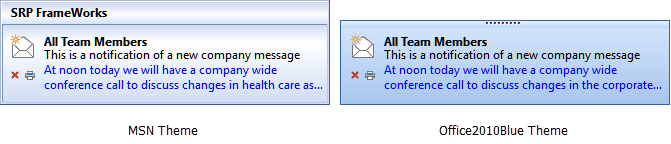
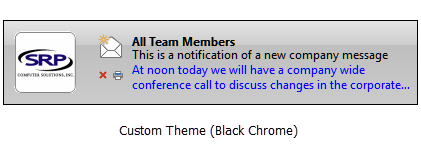
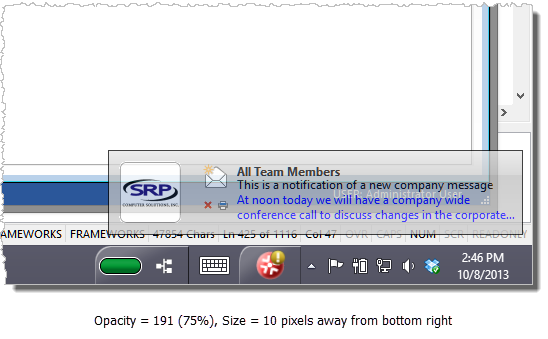
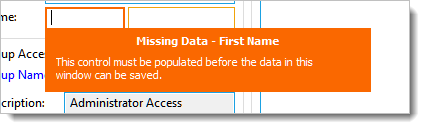
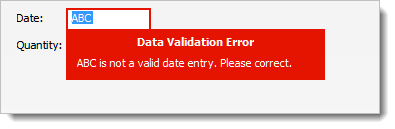
These validation prompts look fantastic – the LOSTFOCUS message has always annoyed me, so typically I’ve used a balloon button with the ! icon, but this is much nicer! Well done!
James,
Thanks for the complement. We had also started to use balloon tooltips as an improvement over the standard message box. In fact, in the latest FrameWorks we allow the developer to choose which solution they want. Both techniques allow for a less intrusive means of giving feedback to the end user.