Using the SRP Editor for Code Presentation
For some time now various methods for presenting code into web pages and portable documents have been introduced. Earlier methods simply formatted code within a gray box. Recent methods have included support for color coding but still require that your code be copied into another utility. Recognizing the value of displaying richly formatted code we added this feature directly into the SRP Editor several years ago.
Therefore, the programmer only needs to select their code, right-click, and click on the ‘Copy as HTML Code’ menu item. Using this results in a block of HTML code that you can now paste into a document that supports HTML formatting, including many blog pages…
$insert APP_INSERTS $insert EVENT_SETUP BeginCase Case Control EQ Window // This event is window specific. BeginCase Case Event EQ "CREATE" ; GoSub CREATE Case Event EQ "FORMOPTS" ; GoSub FORMOPTS EndCase EndCase If Assigned(EventFlow) else EventFlow = EVENT_CONTINUE$ Return EventFlow
The discerning reader might also notice another interesting menu item: Copy to Message Boards. As one might suspect, this is a special formatting tool that prepares code to be nicely displayed within a Revelation Software message board post. As many programmers already know, the use of straight HTML in posts doesn’t work quite the way one would expect. This is because all HTML tags are required to have a square bracket surrounding the angle brackets. This can become a chore to manually add to rather long and complex HTML. Therefore we have done the work for you…
Using the normal Copy command will also be valuable for documents that support rich format. Simply Paste into a PowerPoint or Word document and voila, your code is ready for presentation!
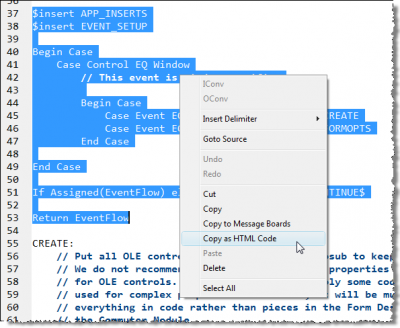
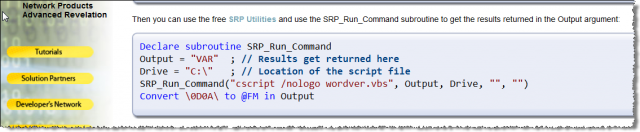
Leave a Reply