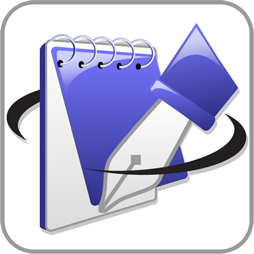Kevin Fournier
SRP Contributes to OpenInsight 10
If you’ve opened your email lately, you might have seen Revelation’s latest newsletter announcing our contribution to OpenInsight 10’s editor capabilities. At this year’s Houston conference we witnessed Revelation’s massive effort to make the new IDE relevant, productive, and very pleasant to use—the same philosophy behind the SRP Editor. We approached Revelation Software shortly thereafter with a desire to bring the SRP Editor in some form to OI 10.
SRP Utilities 1.5 Released
SRP is pleased to announce the release of SRP Utilities 1.5. This release contains two new methods. The first method is SRP_JSON, and it is a fully featured JSON API. The second is SRP_Stopwatch, a handy tool to make it very easy to benchmark your code. Two small routines that will pack a mighty punch in terms of productivity and ease of use.
SRP Ribbon Control BETA
SRP is pleased to announce our newest control, the SRP Ribbon Control.
The SRP Ribbon Control brings the toolbar user interface made popular by recent versions of Microsoft Office. Ribbon controls completely replace the old menus used by the Presentation Server. No more cumbersome menus and makeshift toolbars. All your application’s commands are in one place, easy to modify, and easy to code against. In addition to making your life as a developer easier, your application takes on any one of the latest Office themes that suit your taste.
We are releasing a BETA version of the control, today, totally free for the next thirty days. No popups. No catches. We simply want the community to try it out and let us know if they encounter any issues. We ran it through some extensive testing, so we’re confident any issues will be minor. Our wiki has been updated to include help documentation to get you started, but we’ve provided a quick overview of this new control’s features here to whet your appetite.
SRP Editor 2.6.2 Released
SRP is pleased to announce the release of SRP Editor 2.6.2. This release crushes several lingering bugs and offers some enhancements as well.
We developers have been known to rename a stored procedure from time to time. Most of us know that the name of the stored procedure as it appears within the source code determines the object code name. For example, your procedure name is TEST but you save it as MY_TEST. When you compile, the program will be stored as TEST and any attempt to call MY_TEST will result in a run time error. We decided it doesn’t make sense to ever have a mismatch between the name of the stored procedure in code and it’s source code repository ID. As of this version, when you change the name of a stored procedure in code, you will be prompted with the Save As dialog pre-populated with the new name. This should reduce unwanted errors and confusion.
Another handy feature is the new Find option in the context menu. You are used to highlighting text, pressing Ctrl+F3 to open the Find dialog, and then clicking the Find Next button. Now, you can right click on any word (or selection) and choose the Find option to immediately jump to the next instance of that text. This will make that text the active search, which means you can follow it up with the F3 (Find Next ) and F4 (Find Previous) keys. We think this minor convenience will accumulate into big time savings over the long term.
SRP ActiveX Controls 3.1.3 Released
A short post for today, we have officially released SRP Controls version 3.1.3. While this version does not contain major enhancements we did knock out a bunch of bugs that have been reported to us on the SRP Forums.
The SRP ReportTable Control did get a couple new features we want to make you aware of. You can now modify how grid lines are rendered using the HorizontalGridStyle and VerticalGridStyle properties. For those wanting more control over check boxes, see the new CheckAll and UncheckAll methods.
For a complete list of bug fixes and changes, please visit the SRP Controls version history on the SRP Wiki. Also stay tuned to the SRP Blog as we have a few major announcements coming down the pipe.
SRP Sketch Control
 You may have seen the SRP Sketch Control in the wiki only to be disappointed that it was not documented. There was a good reason for that: we weren’t finished with it. This was a control originally built for a specific industry in mind and we needed to work it into a general control with more options. We are proud to officially release the control to our customers, fully documented of course. Continue reading
You may have seen the SRP Sketch Control in the wiki only to be disappointed that it was not documented. There was a good reason for that: we weren’t finished with it. This was a control originally built for a specific industry in mind and we needed to work it into a general control with more options. We are proud to officially release the control to our customers, fully documented of course. Continue reading
SRP ActiveX Controls 3.1.1 Released
It’s been a long time coming, but we’ve finally posted an new release of SRP ActiveX Controls. For customers with a Pro license (those using SRPControls.ocx), the new release number is 3.1.1. For those of you with individual control licenses, note that each OCX file has it’s own version number. Visit our download page to compare version numbers with your own to make sure you’re up to date.
Here is a breakdown of what has changed. Only significant features are mentioned. For a complete list of improvements, including bug fixes, see the SRP ActiveX Controls version history.