New Releases: SRP Editor 3.1, SRP ActiveX Controls 4.1.6, and SRP Utilities 2.1.5
We have a few new releases to announce today. The SRP Editor does formatting magic, the SRP ActiveX Controls get a new set of clothes, and SRP Utilities gets more date and time support.
SRP Editor 3.1
OI 10. The SRP Editor now supports OI 10. We put a lot of hours into ensuring it operates exactly as it does in OI 9.x. There will be very minor things that behave a little differently, but that’s due to the differences in platforms that we have yet to overcome. Keep in mind that OI 10.0.8 is still in beta, thus future releases will likely come with many significant improvements to the platform.
Since OI 10 no longer has the Application Manager, you must use the command line to launch the SRP Editor. From the TCL or System Monitor, execute the following command:
EXEC SRP_EDITOR
Doing this every time, however, is quite tedious. Never fear, the OI 10 version of the SRP Editor has a button on its Option dialog to add a convenient shortcut.
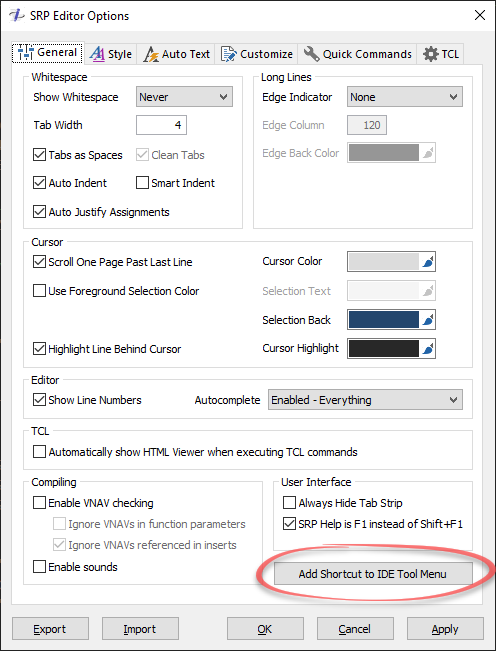
Click it, and you’ll be instructed to restart OI 10. When you do, you’ll see a new item in OI’s Tools menu.
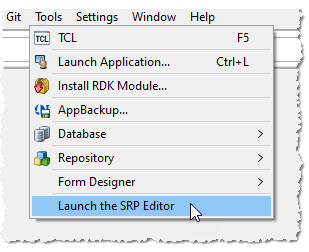
New Code Themes. We’ve added two new visual styles:
Joker
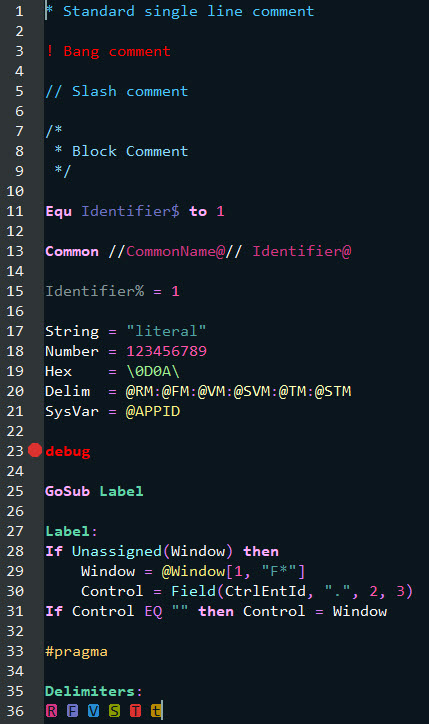
Visual Studio Dark
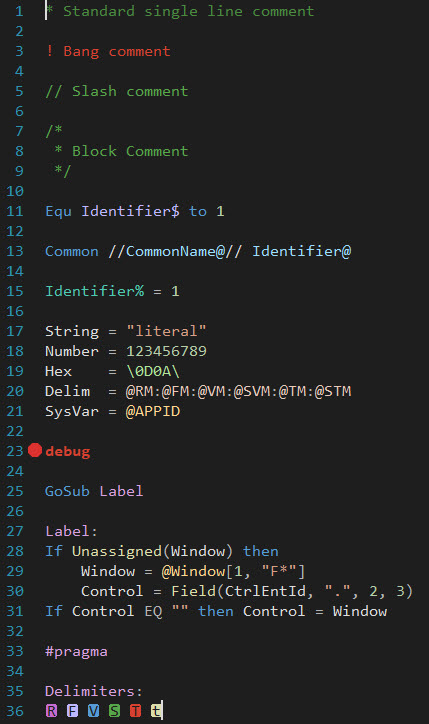
Real Time Assignment Alignment. A lot of programmers tell us they like to line up their assignment operators when they have multiple lines of assignments. SRP Editor 3.1 will now do this in real time, as you type. It aligns all assignment statements grouped together at the same indent level.
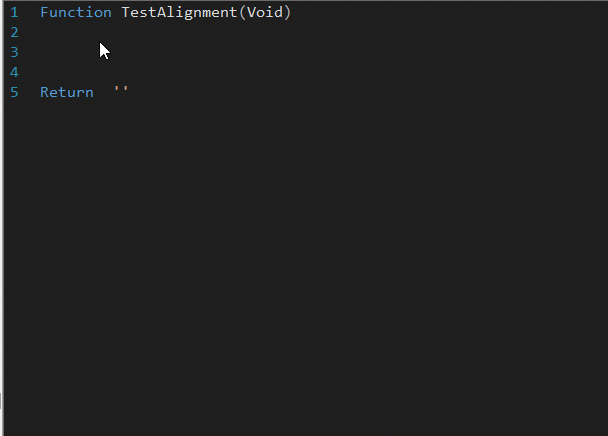
This feature is off by default. To enable it, check the Auto Justify Assignments checkbox on the Options dialog.
For a full list of SRP Editor 3.1 changes, see the Version History.
SRP ActiveX Controls 4.1.6
The SRP ActiveX Controls now have better support for the Windows 10 look and feel. First of all, the SRP Ribbon Control now supports “Windows 10” as a Theme option. It looks almost the same as “Office 2013” except the title bar is themed to match the Windows 10 titles bars.
Sadly, MDI clients are no longer kept up to date by Microsoft, so they still default to the Windows 7 theme. With the help of the SRP Subclass Control‘s new MdiTheme and MdiImage properties, you can bring them into the current decade. If you are using the SRP Ribbon Control, you don’t even have to set the MdiTheme property. Just subclass the MDICLIENT control and it will automatically adopt the SRP Ribbon’s theme.
See the Version History for a complete list of SRP ActiveX Control changes.
SRP Utilities 2.1.5
SRP Utilities added several new services to SRP_Date, SRP_Time and SRP_DateTime. These new services simplify date & time spans. You can add fractions of months to a date or determine the span between two times.
See the Version History for a complete list of changes.
Universal Installers
We’ve developed universal installers that are able to install our products to either OI 9.x or OI 10 using the same installer. Simply direct the installer to an OI 10 or OI 9.x folder and the installer will know how to handle it. Only the SRP Editor, SRP ActiveX Controls, and SRP Utilities use this installer at this time, but we’ll be rolling out the universal installer for other products as they get updated.

Leave a Reply