SRP Contributes to OpenInsight 10
If you’ve opened your email lately, you might have seen Revelation’s latest newsletter announcing our contribution to OpenInsight 10’s editor capabilities. At this year’s Houston conference we witnessed Revelation’s massive effort to make the new IDE relevant, productive, and very pleasant to use—the same philosophy behind the SRP Editor. We approached Revelation Software shortly thereafter with a desire to bring the SRP Editor in some form to OI 10.
To our delight, Revelation received our invitation, and we agreed to incorporate the SRP Editor’s record editing features into the new IDE. If you were at the conference, you might recall that the new IDE is smartly written as an extensible framework of independent designers. From here on out we’ll refer to our contribution as the Record Designer.
So what does the new Record Designer give you? The most noticeable improvement is in the area of delimiters. Delimited data is at the core of OpenInsight, but the actual delimiters have never felt like first class citizens until now. Delimiters are rendered in bold colors to give you immediate locational awareness. Finding your data faster means you stay productive.
Delimited data is hierarchical, which has always brought its own challenges when it comes to modifying raw data. This was traditionally solved by opening a field into a new window that expands the values into separate lines. The new Record Designer does this same thing inline. You can expand and collapse your data as needed. This makes it very easy to insert new values, sub-values, etc.
Of course, if you just need to insert a delimiter, you can right click and insert one that way as well.
The new Record Designer will also increase your productivity by exposing a record’s dictionary. As you navigate the record, you’ll always know the name of that field for it will appear in a combo box above. Moreover, you’ll be able to use that combo box to hop to any other field.
Raw data can be cumbersome to deal with given how many types of data are stored in internal formats. If there is a conversion defined in your dictionary, then the new Record Designer will always display the converted version of the data beneath the cursor. No more mental math when it comes to dates and times.
Additionally, you can IConv and OConv text on the fly using the context menu, a feature that comes in handy when you have to paste in a date and want to convert to internal format.
You can share snippets of data on forums or websites by right clicking and selecting Copy as HTML Code.
This produces HTML5/CSS3 code that will display your data exactly as it appears in the Record Designer, font settings and all.
| <1> <2> <3,1> <3,2> <3,3> <3,4> <3,5> <3,6> <3,7> <3,8> <3,9> <3,10> <3,11> <3,12> <3,13> <3,14> <3,15> <3,16> <3,17> <3,18> <3,19> |
CUST_ENTRY
V
V
WINDOW V
V
247 V
215 V
-633 V
-317 V
Customer Entry V
1 V
1 V
0X92CF0000 S
0X0 V
0X6000 V
V
V
V
16777215 V
0 V
V
V
CREATE*3*EXAMPLES*CREATE*CUST_ENTRY. S
CLOSE*3*SYSPROG*CLOSE.WINDOW.OIWIN* S
OMNIEVENT*11*SYSPROG*..OIWIN* V
V
V
V
0x20001 S
0x10001 V
1 S
1 V
V
0 V
V
V
V
V
V
V
V
V
V
V
V
V
V
V
V
V
CUST_ENTRY.ID_FIX V
V
EDITFIELD V
CUST_ENTRY V
80 V
20 V
96 V
20 V
V
1 V
1 V
0X50800080 S
0X200 V
0X10004 V
CUST_ENTRY V
V
V
8421631 V
0 V
MS Sans Serif S
-11 S
400 S
0 S
0 S
0 S
0 S
34 S
0 S
1 S
2 S
1 S
0 S
0 V
V
DRAGDROP*11*SYSPROG*..OIWIN* S
DRAGEND*11*SYSPROG*..OIWIN* S
DRAGOVER*11*SYSPROG*..OIWIN* S
DRAGSTART*11*SYSPROG*..OIWIN* S
GOTFOCUS*2*SYSPROG*GOTFOCUS..OIWIN* S
LOSTFOCUS*2*SYSPROG*LOSTFOCUS..OIWIN* S
OMNIEVENT*11*SYSPROG*..OIWIN* V
V
V
V
V
V
V
V
V
V
V
V
V
V
V
V
V
V
V
V
V
V
V
V
CUST_ENTRY.COMPANY_FIX EDITFIELD 1 S
0X200 8421631 S
-11 S
400 S
0 S
0 S
0 S
0 S
34 S
0 S
1 S
2 S
1 S
0 S
0 |
Lastly, you can switch between two views of a record. The default is Record view, which breaks up your delimited data. The other view is Text view. You will still see your delimiters in full color, but delimiter management is disabled so you can see the data a bit more raw. This is the view you’ll want to be in if you plan to copy paste entire records that contain record marks. This is because the Record Designer—when using the Record view—doesn’t want to assume you always intend record marks to transfer during a copy paste.
There you have it. We hope you find our contribution to OpenInsight 10 a pleasant addition that makes you more productive than ever.

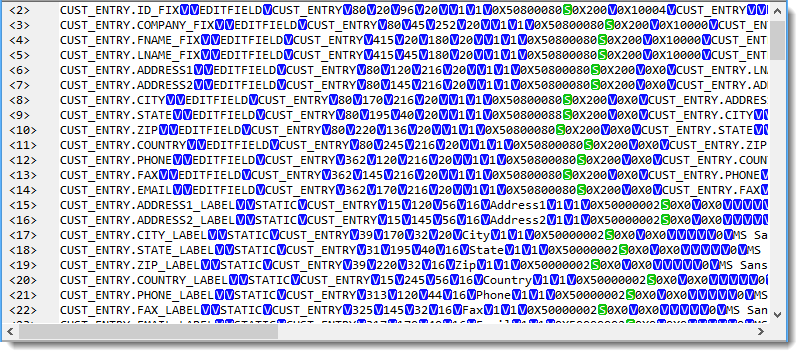
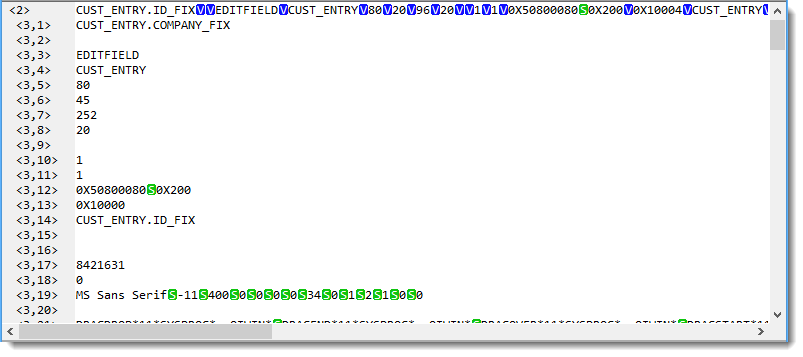
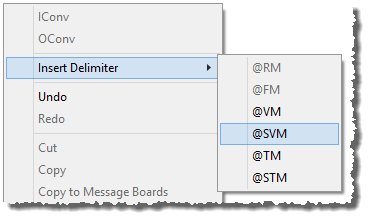
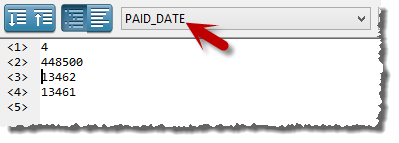
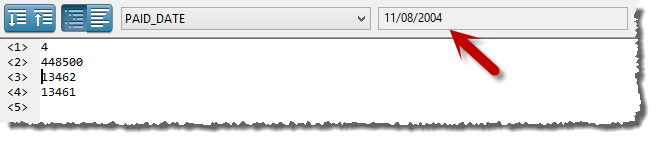
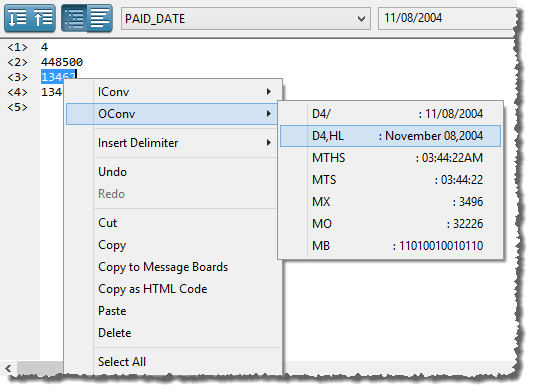
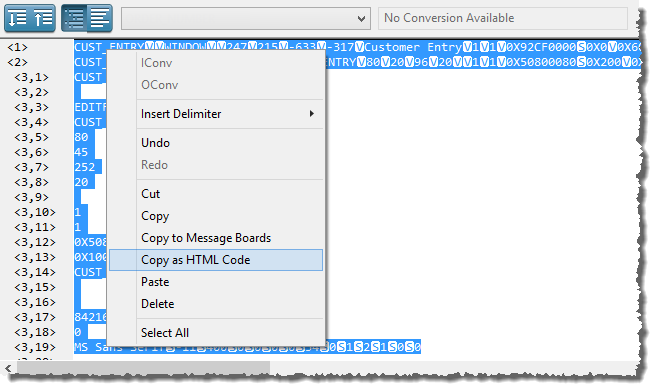

Ha, ha, wonderful. Good job and happy to hear this.
Nicely done SRP!
Hallelujah!
Will be a very welcome addition. Good job SRP., and congrats to RTI for the initiative.
What a nice tool!! The way it should be! Makes life so much easier!
Good job by both companies. Thanks very much for all the effort!
Smart move all around! Glad to see all the collaboration going on.